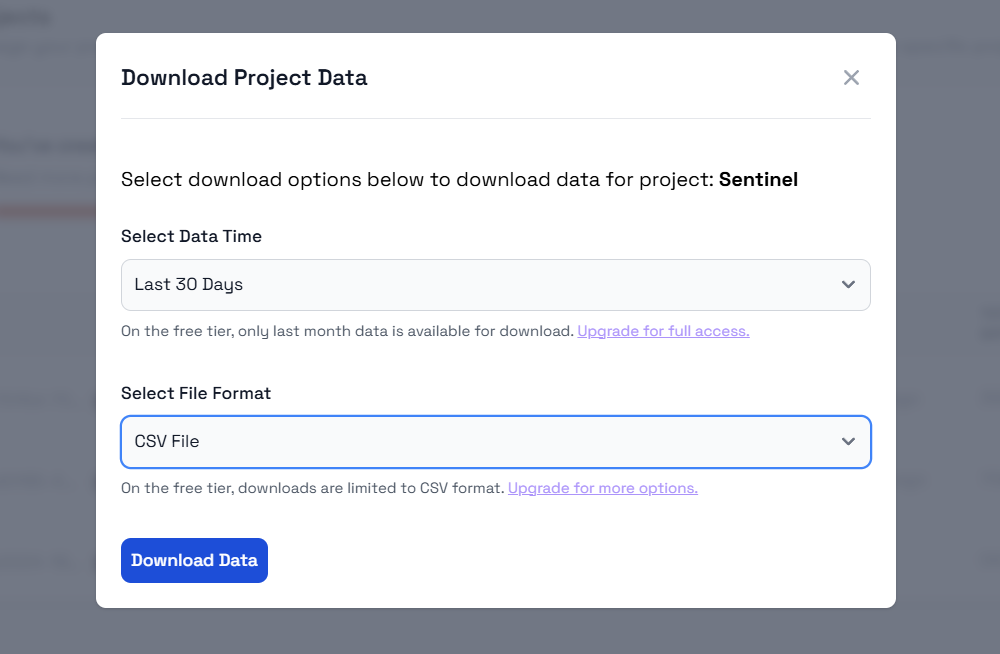🗂️ How to Download your Data
1. Go to the Projects Page
Access the Projects page via the sidebar navigation or directly here.
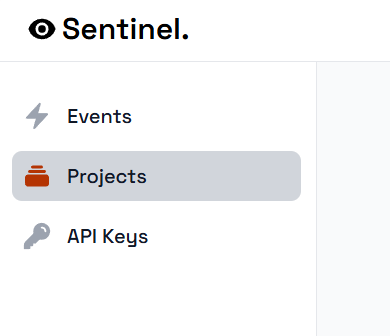
2. Open Project Options
On your desired project, click the "More Options" icon to access project-specific settings. Ensure you’ve chosen the correct project.
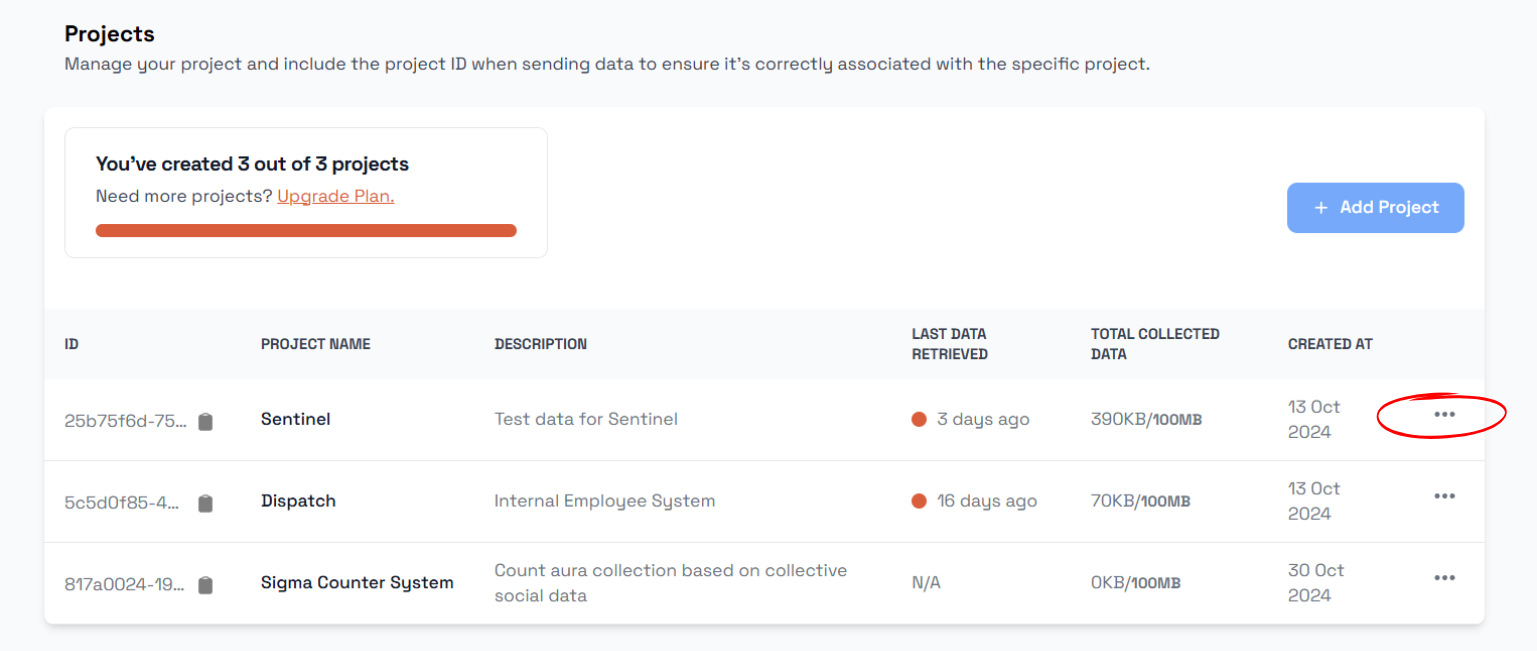
3. Select Download Data
A menu will appear; choose "Download Data."
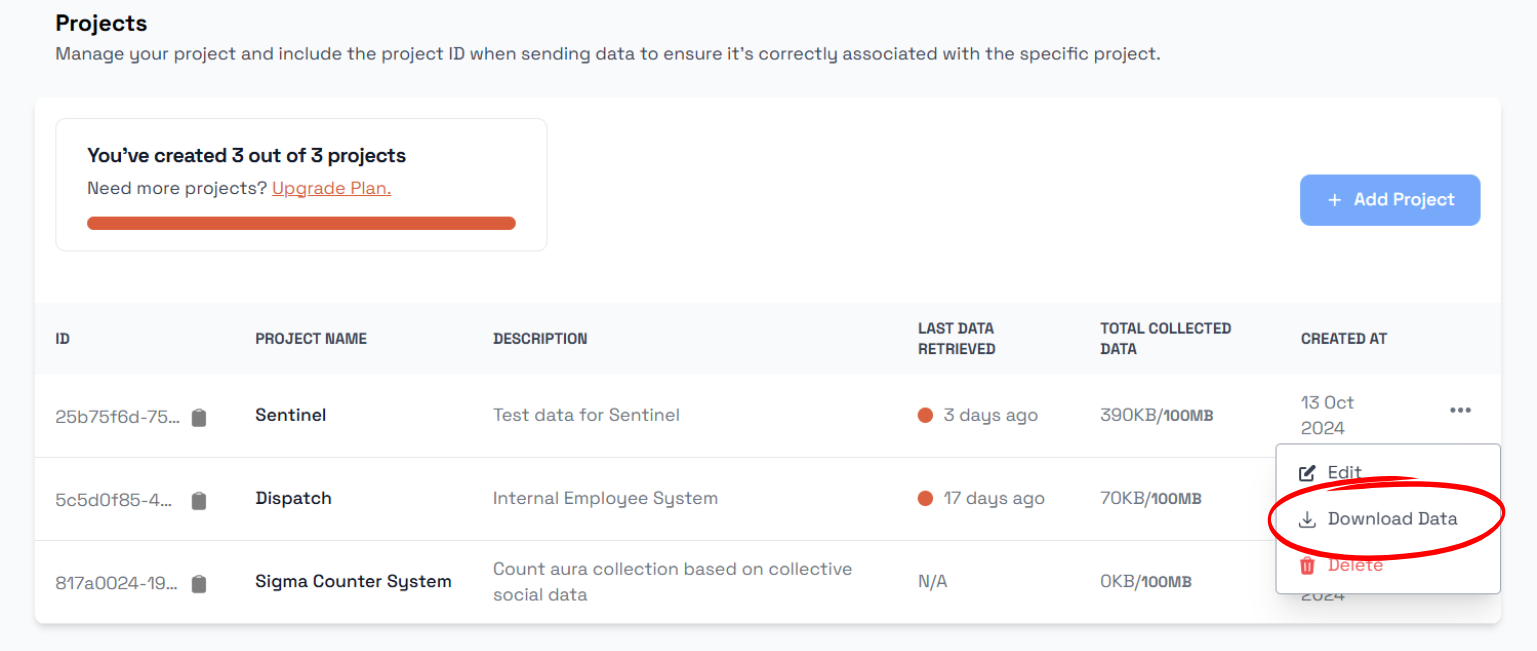
4. Configure & Download
In the popup, select the data timeframe and format (CSV, XLSX, JSON, PDF, or HTML). Click Download Data when ready.
Side Note:
- Depending on your plan, free tier users are limited to CSV format and can only download the last 30 days of data.
- You can download your data at maximum of twice within a 30 seconds window. If you encounter an error, wait 30 seconds before attempting to download again.